Journalists collect a lot of stuff while reporting, especially for big stories and projects: interviews, documents, research papers, articles. It can be overwhelming at times.
Academics too must collect a large number of documents. They use a variety of tools to organize their work, some of which journalists can also use to organize materials.
During a panel at the 2023 Association of Health Care Journalists conference in St. Louis, Missouri, Maya Gosztyla, a Ph.D. candidate in the Biomedical Sciences Graduate Program at the University of California San Diego, shared her organizational approach as a scientist, which journalists can easily adopt. She’s the authors of 2022 Nature career columns, “How to Find, Read and Organize Papers” and “How to Manage Your Time as a Researcher.”
Below is a list of tips and tools that Gosztyla shared during the panel.
1. Find related research with literature mapping tools.
When journalists report on a new study, it’s important to consider where that study fits into the larger body of research.
Pubmed and Google Scholar are go-to research platforms to find academic research. But they’re not the most efficient tools for finding research related to a specific academic study.
A better approach is using literature mapping tools, which show the connection between research papers.
“Imagine papers like nodes in a network,” Gosztyla said. “Each paper will cite other papers, and what you can do is make a giant map of all the papers in a specific subject area. And then you can see the hubs — what are the papers that everyone cites that you should probably read.”
Some of the popular literature mapping tools, which offer free versions, include ResearchRabbit, Inciteful, Connected Papers and Litmaps.
2. Stay on top of current research with RSS feeds.
Many journalists, especially those who write about academic research, subscribe to journal email lists. But that may not be the best option for organizing research.
“It kind of overwhelms your inbox after a while,” said Gosztyla.
Another common method is setting up keyword email alerts. Both Pubmed and Google Scholar let you set up email alerts for specific keywords. But that too can crowd your email inbox.
Gosztyla’s solution is using an RSS feed reader.
RSS stands for “really simple syndication.” An RSS feed reader — or RSS feed aggregator — gets all the new articles or studies published on a website and brings them together in a timeline that you can quickly scroll through.
Many websites have RSS feeds. Once you have a link for the RSS feed, you can then add it to a free or paid RSS feed reader.
Here’s a good explainer by Lifewire on how to find RSS feeds and add it to a reader.
Gosztyla spends a few minutes every morning scrolling through her RSS feed reader — her favorite is Feedly — to check for new published research in her field.
This August 2022 article from Wired lists some of the more popular RSS feed readers.
3. Use research management software to file your research.
There are several free online tools that can help you store what you find during your research instead having dozens of open tabs on your browser.
A popular tool developed by and for journalists is DocumentCloud, where you can upload documents, search the text, annotate, extract data, redact and edit.
Another option, popular among academics, is Zotero. It’s a free, open-source reference management tool and can store and organize your research material, including PDF files.
You can use Zotero in a browser, but for a more powerful experience, download it and install the Zotero plugin for your browser. When you come across a study or article that you want to save, click the plugin. It will save the item to your desired Zotero folder. You can create many folders and subfolders, and also share folders. You can also highlight and annotate PDFs.
“If you’re not using a reference manager, I highly, highly recommend them,” said Gosztyla.
You can integrate Zotero to several apps and programs, including, Word, Google Docs and literature mapping tools like ResearchRabbit.
Some of the alternatives to Zotero include, Mendeley, EndNote, RefWorks and Sciwheel.
4. Routinely read your research pile.
To stay on top of what you’re collecting, Gosztyla offered this advice:
Block out a time each week, like two hours on Fridays, to read. If you have a big pile, maybe devote a couple of days to reading.
And decide how you’re going to spend that reading time: are you going to devote it to do a deep dive, or just scan what you’ve collected, take notes and decide what to keep and what to toss.
“Maybe it’s your routine that every week you buy yourself a nice cup of coffee. You go to a certain cafe and you just read,” Gosztyla said. “So find a routine that you really look forward to and it’s something you want to do.”
5. Don’t forget to take notes while reading documents.
“Don’t ever read without highlighting or taking notes,” Gosztyla said. “Otherwise, you will forget it. I guarantee it.”
Write a small note, a blurb, on the material you read to remind you of its main takeaways and where it fits into your project. Do you need to email or interview the author with follow-up questions? Or read the authors’ previous work? Make a note of those.
In the next step, you’ll learn about organizing those notes.
6. You have collected. You have read. Now organize your work in a database.
Research management software can help you organize your documents, but it’s helpful to create a database of what you’ve collected, your tasks for each item, and maybe a summary and key points. You can use Google Sheets of Microsoft Excel to create your list.
If you want something other than a classic spreadsheet, you can try web applications like Notion.
Notion is a powerful program, which Gosztyla described as a “multi-use database tool.” Notion describes itself as an all-in-one workspace. You can use it to organize your research, manage projects and tasks, note-taking and even your daily journals. You can also integrate Notion with many other apps and tools.
It has a steep learning curve. Give yourself time to learn to use it before integrating it into your workflow. Notion has tutorials on YouTube and a wiki page. Gosztyla recommended Thomas Frank Explains YouTube tutorials. Frank is an author, YouTuber, and Notion expert.
Some alternatives to Notion include Airtable, Trello and Coda.
7. Go one step further with automation tools.
If you want to go a step further in your Notion journey, you can link a Zotero folder to Notion with a tool called Notero. Every time you add an item to your Zotero folder, it populates your Notion database.
Notion has many templates you can choose from. Or you can use Gosztyla’s template.
You can automate and integrate other apps too, to create a better workflow for your work. Some of the popular options are IFTTT — Short for If This Then That — which integrates apps, devices and services to create automated workflows, and Zapier, which connects web applications and allows users to create automated workflows.
Keep in mind, you don’t have to use all the tools listed above.
“Take the pieces that work for you and apply them to your life,” advised Gosztyla.
If you want to share a tool that’s helped you organize your research, you can reach me at naseem_miller@hks.harvard.edu. You can reach Gosztyla on Twitter @MayaGosztyla.
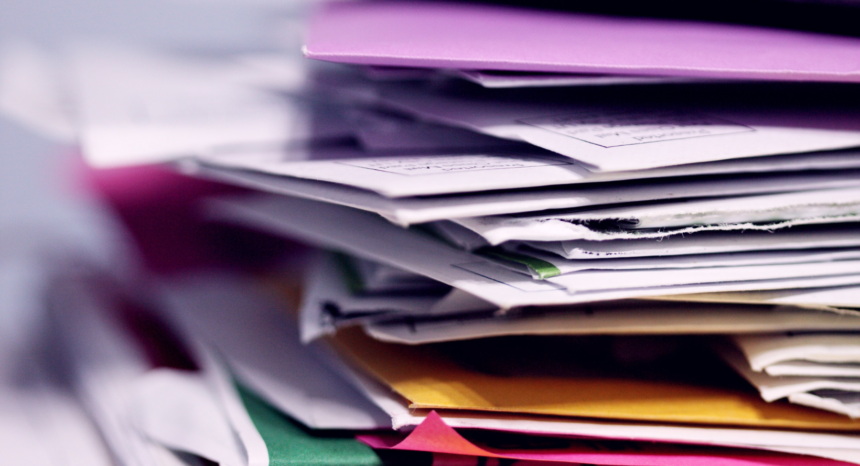

Expert Commentary